In the next update of War Worlds, I'm planning to add a "wormhole" feature. Here's a brief overview of how I see wormholes working in the game.
Construction
 You'll build a ship, called a wormhole generator, which will be a single-use ship (and quite expensive). Then, to actually create the wormhole, you'll select a location on the starfield for the wormhole generator to travel to and deploy the wormhole.
You'll build a ship, called a wormhole generator, which will be a single-use ship (and quite expensive). Then, to actually create the wormhole, you'll select a location on the starfield for the wormhole generator to travel to and deploy the wormhole.
The ship will be quite expensive and time consuming to build, and there will also be restrictions on how close you can deploy the wormhole to other wormholes and also to stars. The way I see it, it should not be possible to build more than one wormhole between any single group of stars (see the mockup below for what I mean).
The wormhole will then appear on the starfield for anybody to see, and you can send ships to it like you send them to stars (i.e. via the move command).
Using the Wormhole
Below are some mockups for how the wormhole will look in the game, once constructed and deployed.


On the left, we see the starfield screen, with a wormhole selected. I'd love to have the wormhole itself animated and rotating, I guess we'll see how my art skills are :)
On the right, you see the "detail" screen for the wormhole. In the top-left, it shows you the destination of the wormhole, how far it is, how much it costs to send a ship and so on. In the top-right, you have various actions for the wormhole itself. You can change it's name (this is used to identify destination wormholes) and you can change the wormhole's destination (more on this in a minute).
On the bottom left, you have the list of ships that are currently at this wormhole. When you select a ship, on the right you'll have the usual options, like merge, split, move etc. You'll also have a special "Enter Wormhole" button that will cause the selected ship to enter the wormhole.
Wormhole Destination
The "destination" of a wormhole is another wormhole. When you first deploy a wormhole, the wormhole will have no destination and you won't be able to send any ships through it. When you click on the "Set Destination" button, a list of all the wormholes own by you and your alliance is brought up, and you can choose which wormhole will be the destination from that list.
Wormholes are one-way, so the destination wormhole may have an entirely different destination. In this way, your alliance could build a "highway" of sorts, with wormholes in a giant loop through all your empires.
Changing the destination of a wormhole takes time, and costs credits. When the wormhole is first deployed, setting the destination is instant, but after that, each new destination takes longer to "tune" (e.g. the first change takes 2 hours to tune, the next change takes 4 hours, 8 hours and so on). If you leave a wormhole tuned to a single destination for 7 days without changing, then the tune time resets to 2 hours. This is to encourage you to set up a coherent network of wormholes and plan ahead, rather than just setting them up willy nilly and changing them as you please.
Sending a ship through the wormhole will cost credits. It will be a fixed cost per ship based on the distance to the destination (longer jumps will cost more). It'll still be cheaper to use the wormhole (and obviously faster, too) than to move directly.
Wrap Up
Now, this sort of update takes time. Don't expect this in the next week or two :) In the meantime, I have a few bugfixes that I want to push out.
One important one is a change to the way ships from empires in the same alliance work. Currently, if you belong to the same alliance, and you send ships to each other's stars, they'll attach each other. In order for wormholes to be usable by the whole alliance, however, that's going to have to change. So expect an update shortly which will stop ships from the same alliance trying to attach each other.

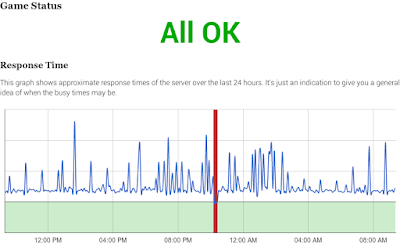
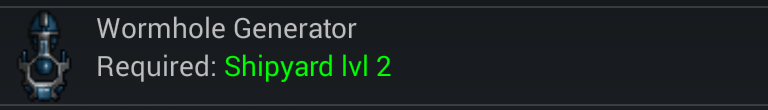
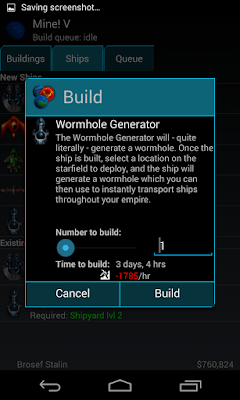
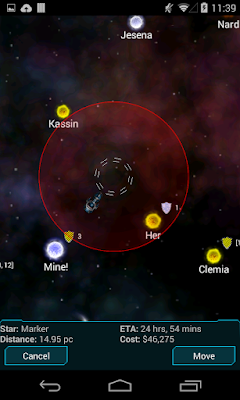
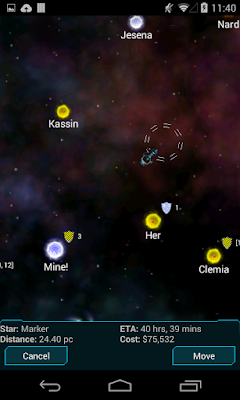
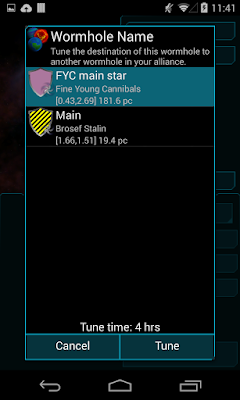

 You'll build a ship, called a wormhole generator, which will be a single-use ship (and quite expensive). Then, to actually create the wormhole, you'll select a location on the starfield for the wormhole generator to travel to and deploy the wormhole.
You'll build a ship, called a wormhole generator, which will be a single-use ship (and quite expensive). Then, to actually create the wormhole, you'll select a location on the starfield for the wormhole generator to travel to and deploy the wormhole.
