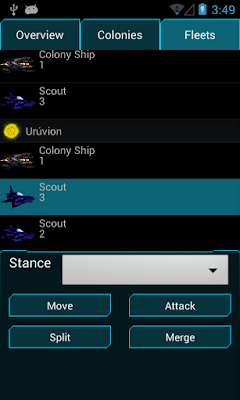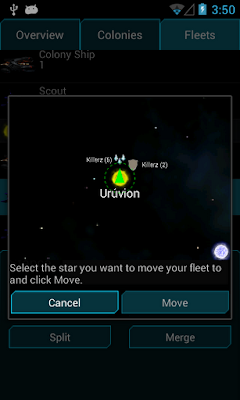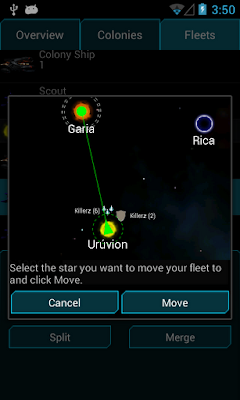The next feature of War Worlds is a pretty big one: moving fleets between stars. It's also interesting because it's forced me to think quite a bit about the general UX of the whole game. There's plenty of tweaking and fiddling that can be done, and sometimes I've got to force myself to just stop with the tweaks and get features implemented: the quicker we get to feature-(mostly-)complete, the quicker we can start play-testing. And that's when all the tweaks can happen.
Anyway, we saw last time that I'd mostly finished converting the game to run in portrait mode, so let's continue from where we left off there.
Empire view
Firstly, lets take a look at the updated starfield view:
Here we can see the latest version of the starfield view. I've updated the icons around the stars so that you can see when an empire has a colony on a planet, the empire's name shows up around the star. Also showing up is an icon representing the fleets that are orbiting the star.
The number after the colony indicator is the number of colonies that empire has on planets (so for example, "Farce" has one colony and "Killerz" two around the Baradhrand star). The number after the fleet indicator is the total number of ships around that star (So "Killers" has one ship on Baradhrand and 2 on Lanadandur)
If we click on the "Empire" button, we get to see an overview of your empire. Clicking on the "Fleets" tab, we see:
This is the list of all ships you have in your empire. It's sorted by star and grouped into fleets. You can use the "Split" function to turn a fleet of ships into two fleets (we saw this back in June) and you can see I've done that with the scouts on Urúvion.
Moving Fleets
If you click on "Move" it brings up the move dialog:
As you can see, we're centred on the Urúvion star where the fleet is currently sitting. You can scroll the view around to select the star you want to move to:
Here we've scrolled up a bit and select the "Garia" star as the destination. Click "Move" and the fleet starts moving. It takes a while to actually move between stars (the kind of ships in the fleet determines how fast they can move -- e.g. scouts move much faster than colony ships, etc), but you can track the progress of the fleet directly on the starfield view:
Work in progress
Clearly, this is all very much work-in-progress. There's a lot of information that's currently not being shown that probably should be. For example, on the "Move" dialog, it would be nice to show an estimate of the movement time when you select a star (e.g. "The fleet will arrive in 2 hrs 32 min" or something). It would also help to show that information somehow directly on the starfield view.
I'm also not entirely sure I like the look of the white line representing the path of the ship. Perhaps we could hide the lines and only show them when you tap the fleet. I imagine with lots of fleets moving around, it could get quite busy on this screen.