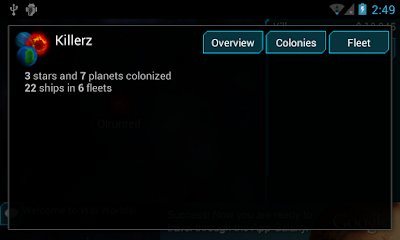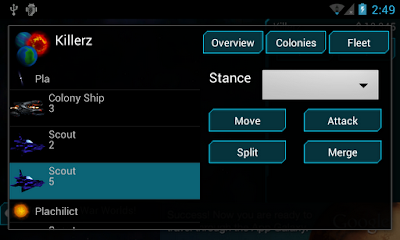As I play around with the game, one of the things I find difficult is know where all of your Empire's colonies are. You can browser around the starfield map until you find the "colony" icon, tap the star and it'll tell if you one of the colonized planets belongs to you. In the future, I also plan to colour-code those icons so that you don't actually have to tap it to find out if it's yours.
But that's still rather annoying. It would be much better to have a centralized screen where you can see all of your Empire's colonies, ships and so on at a glance.
Initial design
Below you can see my initial design "mocks" for this new screen. I am calling it the "Empire" screen, and you can access it from the "Empire" button on the main starfield view. So far, I envision three main "tabs" on that screen. The first one:
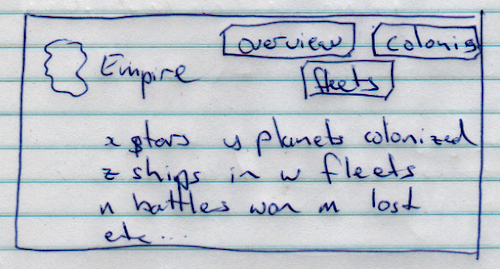
It shows an "overview" of your Empire: number of planets colonies, battles won, etc. I'm not entirely sure how I'll do the tabs, using the build-in Android tab control is a bit of a pain because it takes up so much space and is kind of hard to theme. Anyway, for now I've just got buttons at the top. The second screen:
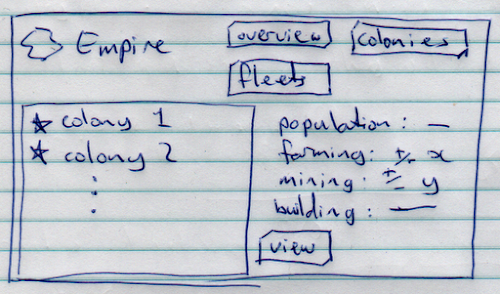
It shows a list of all your colonies on all planets. This way, you can quickly navigate between your colonies, and see what everybody is doing at a glance. The third screen is the fleet screen:
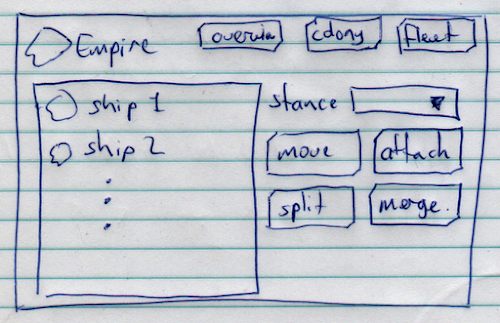
If this looks similar to the screenshots I posted last month, well that's no accident. I'm planning on having this be almost exactly the same as that screen, the only difference being that it'll show all fleets across all stars in your Empire, not just the fleets in that particular star.
In-Game
Now that I'm reasonably happy with the above mocks, I've integrated an initial version of the screens into the game. Currently, they're not showing a whole lot of useful data, but that can be tweaked as I play more and learn what kinds of things are important.
So first, here's the main "overview" tab:
There's not a whole lot of info here for now. I think we could add general statistics like "Number of battles fought", "Number of battles won", "Ships lost", "Ships destroyed", etc. The top-left of the window has your empire name and (in the future) you're empire's logo. I'm thinking one way of monetizing the game would be to allow you to buy in-game items and customizing your empire's logo would be one way of doing that (otherwise, you have to choose from a limited set of icons, say). Anyway, tap on "Colonies" and you get this tab:
Down the left-hand side you can see all of your colonies. The icon in the list shows you the star behind the planet. The name of the colony is the name of the planet (which is the name of the star followed by the roman numeral number of the planet). Selecting a colony shows some statistics on the right. Currently it's not very useful, but showing things like what the colony is currently building seems like it would be useful. You can tap on "View" and it takes you directly to the Solar System view with that colony selected. Otherwise, tap on "Fleet" to bring up the Fleet tab:
Here you can see all of the fleets you have. The list on the left is broken up by the stars to which the fleets belong. As we saw before, this screen is actually the same screen you see when you tap on the "Fleet" button in the Solar System view. It's really just a shotcut where you can access all your fleets at once.
So that's it for the "Empire Overview" screen. At least for now - in the future we'll need to include plenty more information and detail on these screens. But even now I'm already finding the ability to quickly flit from colony to colony quite handy.