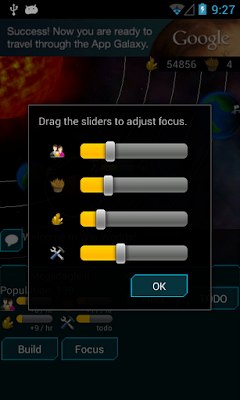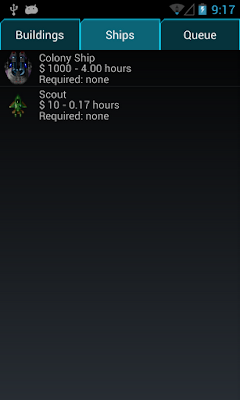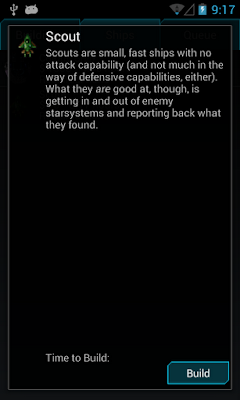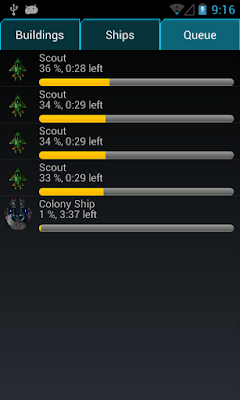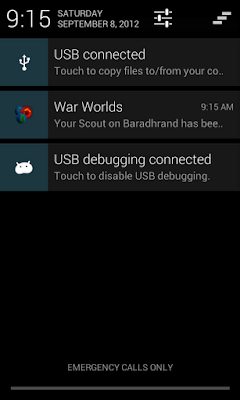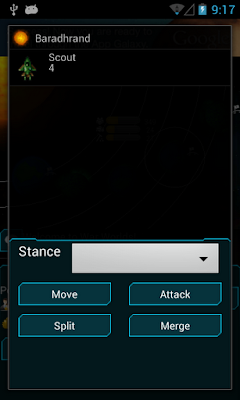I'm writing this post as an accompaniment to my "Screenshot Saturday" post over on /r/gamedev. If you've been following along on my blog, you've probably seen most of this already but it's nice to have it all described in one go.
We're going to look at the process of building ships and moving them around. So without further ado, let's get started!
When the game first starts up, we start off in the "starfield" view:
You can see in this view there's a couple of colonized stars already. Our empire is called "Killerz" (which you can gather from the bottom right) so we have two colonies on star "Baradhrand" and fleets of ships on the other two stars as well. Going into the Baradhrand star system, we get to the solar system view:
The solar system view shows different kinds of planets (each with their own unique characteristics). For each planet, there can be one colony. The colonies can have different "focus" level for each of "population", "farming", "mining" and "construction". The levels basically control which fraction of the population is dedicated to that particular task (so the more focus you have on construction, for example, the faster you can build).
If we tap on the "focus" button, you can see how you can adjust the values:
Next, we tap on "Build" to see the build menu. You can build buildings or ships, here's the current list of ships (it's rather sparse, I know):
If we want to build a Scout, then we tap on it and a confirmation pops up.
The confirmation is currently missing a lot of information, such as the actual time it'll take, cost and so on. But you get the idea. Once your scout is building, you can see it on the "Queue" tab:
Here we have a bunch of ships in progress. The more ships you're building, the slower each one will take. Essentially, the "focus" of your colony dictates how much population is dedicated to "construction" and then that number is divided between however many things you have in your queue. So if you've got two ships, it'll take twice as long as just one ship and so on.
When construction is complete, if you're away from the game, then you'll get a notification (notifications still need a lot of work in the game. Also, ignore the time on my phone, I cheated a little bit so I didn't have to wait :)
With the ships built, if you go back to the solar system and click on "Fleet" it'll pop up a list of the ships that are currently in orbit around your star:
Not all of the features here are working yet, but "Split" works and lets you split a fleet into parts. So we can turn one fleet of 4 ships into two fleets of 2 ships each like so:
Moving ships from star to star is obviously how you expand your empire and attack your enemies. To move a fleet, you tap the "Move" button and it pops up a window like this where you can choose the destination:
Again, there's a lot of information missing here (such as an indication of how long the fleet will take to arrive, and details about what's already there, etc) but after you tap "move" the fleet will start moving. It takes some time, but you can monitor progress back on the starfield view:
Selecting the fleet will show you details of where it's going, how long it will take to get there and so on.
Next Time
Work is progressing quite well. Coming up, I want to refine the "colonization" process a bit. Currently, you can just tap an empty planet and colonize it, but the way I want it to work is that you can only do that if you have a colony ship in orbit, and colonizing a planet "destroys" the colony ship. Additionally, there's plenty of tweaks to the UI and so on that needs to happen, and possible also something about attacking enemies as well.